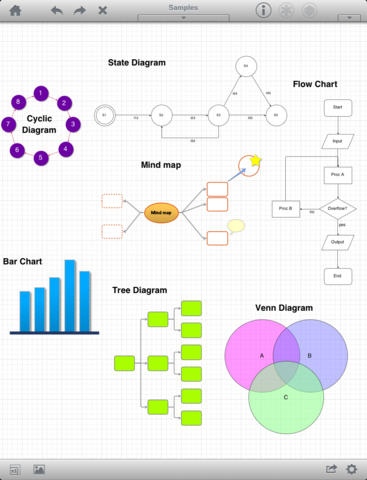ViDia - Diagram Tool 1.3.2
Continue to app
Paid Version
Publisher Description
ViDia can draw a diagram easily and quickly by drag-and-drop a shape from the palette. Shapes are connectable, and it can move freely, with connection maintained. It is also easy to switch connection to other shape. The pen-tool and the text-tool help the sketch of your idea. ViDia is equipped also with the pop-up controller by a hand as well as the operation by the general toolbar. Since it is not necessary to move a finger for operating to the toolbar, quick operation is possible. UI for operation is compact, and it is displayed that a shape is not hidden, it does not impress stress. It is a simple and intelligible interface. Feature List: 50+ basic shapes and 8 edge types Text in shape Label on edge Toolbox: - Pen Tool for Freehand - Connection Tool - Text Tool Attributes Settings: - Fill Color -- Quick Gradient - Stroke -- Stroke Color -- Stroke Width -- Stroke Types - Connection -- Connectable/Not connectable -- Connection Types -- Marker Types (Start/End) -- Flip connection - Text -- Text Color -- Font Size -- Font and Font Types(Bold, Italic, etc.) -- Line Wrapping On/Off -- Horizontal/Vertical Alignment - Shadow -- Shadow Color -- Horizontal/Vertical Adjustment -- Blur Edit: - Delete/Copy/Cut/Paste - Duplicate/Duplicate with connection - Style Picking - Group/Ungroup Layout: - Alignment -- Horizontal/Vertical Alignment -- Horizontal/Vertical Justify - Move To Front/Back Page Settings: - Page Size ("Free" contains) - Page Orientation - Grid On/Off - Grid Types Export: - Open In Other Apps (PDF, PNG) - Save To Photos (PNG) - AirPrint (PDF) Others: - Import -- Image Importing from Photo Albums - View Fitting -- View Reset -- Fit To All
Requires iOS 5.0 or later. Compatible with iPad.
About ViDia - Diagram Tool
ViDia - Diagram Tool is a paid app for iOS published in the Office Suites & Tools list of apps, part of Business.
The company that develops ViDia - Diagram Tool is SHINICHI TANAKA. The latest version released by its developer is 1.3.2.
To install ViDia - Diagram Tool on your iOS device, just click the green Continue To App button above to start the installation process. The app is listed on our website since 2012-06-10 and was downloaded 4 times. We have already checked if the download link is safe, however for your own protection we recommend that you scan the downloaded app with your antivirus. Your antivirus may detect the ViDia - Diagram Tool as malware if the download link is broken.
How to install ViDia - Diagram Tool on your iOS device:
- Click on the Continue To App button on our website. This will redirect you to the App Store.
- Once the ViDia - Diagram Tool is shown in the iTunes listing of your iOS device, you can start its download and installation. Tap on the GET button to the right of the app to start downloading it.
- If you are not logged-in the iOS appstore app, you'll be prompted for your your Apple ID and/or password.
- After ViDia - Diagram Tool is downloaded, you'll see an INSTALL button to the right. Tap on it to start the actual installation of the iOS app.
- Once installation is finished you can tap on the OPEN button to start it. Its icon will also be added to your device home screen.